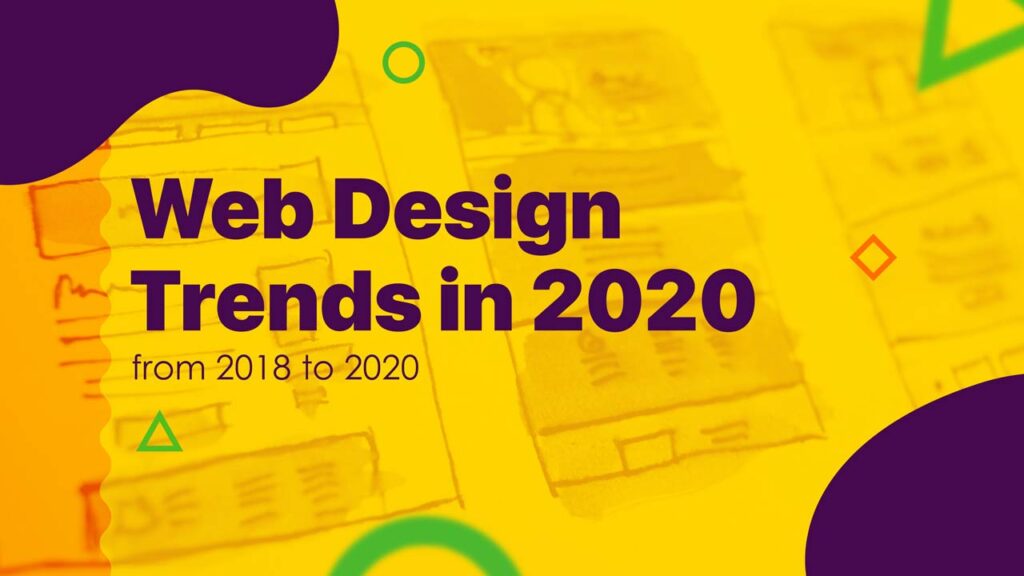To speed up your Android App development, here we list four essential Android App development tools that any developer must have.
Android Studio – Essential Android App development tools
The Android Software Development Kit (SDK) provides you with the API libraries and developer tools necessary to build, test, and debug apps for Android. It is one of the most popular SDK & essential Android App Development Tool.
Android Studio enables you to run your code, either through an emulator or through a piece of hardware connected to your machine. You’ll then also be able to ‘debug’ the program as it runs and get feedback explaining crashes etc. so that you can more quickly solve the problem.
Developing with Java and the Android SDK does have a somewhat steep learning curve, but in terms of integration, support and features Android Studio can’t be beaten.
B4A
Basic4Android is one of the very best options for when you want to make an Android app quickly. It is not a free piece of software. It is considerably easier than setting up Android Studio.
It allows user to create and share their own libraries which are written in Java. Any code you can use with Android Studio, you can wrap into a library for B4A.
Despite essentially being a one-man project, B4A manages to pack in a lot of useful advanced features, including wireless debugging over Bluetooth, a visual editor for adding and arranging views and more.
AIDE
AIDE is an integrated development environment (IDE) for developing real Android apps directly on your Android device. It comes with interactive coding lessons and step-by-step tutorials for app development and Java programming skills. The most powerful solution however is to use AIDE’s integrated support for the Git version control system.
You can visually design apps, write code with the editor which can do code completion, real-time error checking, refactoring, smart code navigation and more.
AIDE really is more than just an editor – it supports code completion, real-time error checking and highlighting, code refactoring, formatting, and smart navigation, as well as compilation and execution of APKs.
Unity3D
Unity3D is just such a tool that gives you access to a professional-grade game engine and streamlines the development process with graphics, the audio, the physics, the interactions, the networking.
In Unity we can develop a 2D game and as well as 3D game. It is a cross-platform 3D engine which handles the laws and behaviors of various game objects, it also handles the rendering of graphics, and lighting and physics like gravity and momentum and may even have some game play elements included. Using Unity is much easier than making a game from scratch.
Everything you hear and see on the screen is powered by this code that has to be super-optimized because it’s moving so much data and throwing so many pixels on the screen.
To know more about us, please contact us or visit our LinkedIn profile.