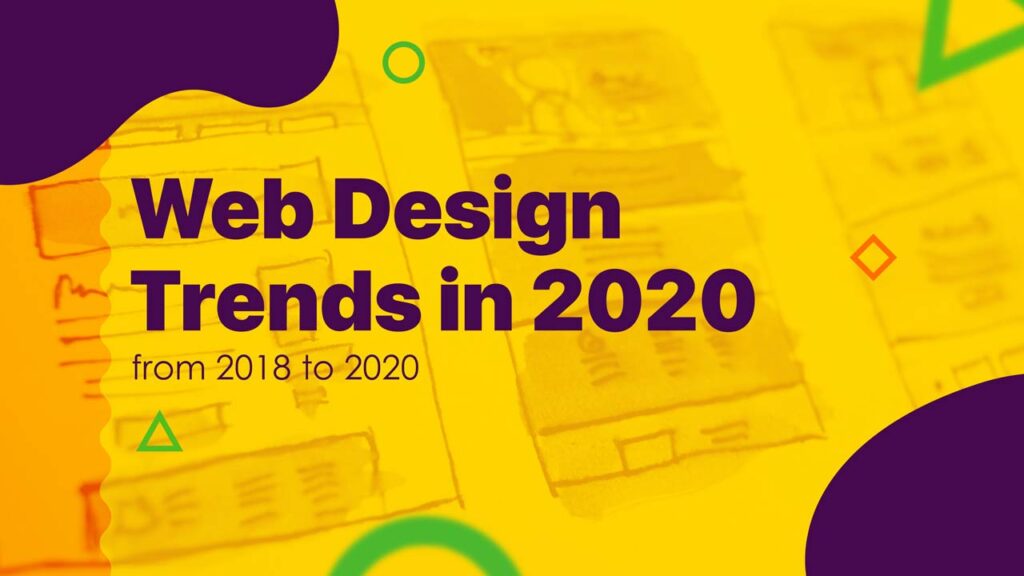TheAppBuilder
TheAppBuilder is a new online service that helps you create native Android Applications in few minutes.
TheAppBuilder has a range of app types to offer, which will satisfy the needs of clients and businesses, employees and eventual visitors, etc. You can build your app with the online toolkit which will lead you through the entire process and help build the structure of the app and fill it with the appropriate content initially.
Customizing your app with your own brand style is also possible with this engine, as well as personal accounts and groups.
What’s even better is that updating the structure of the app and its content is continuously available even after mobile app’s actual release – quick update publishes within 60 sec after submitting changes.

AppMachine
AppMachine enables anyone to make native mobile apps for iOS and Android. The navigation is smooth and, for a beginner, the experience is relatively intuitive.
AppMachine has about 92 different templates for a user to choose from. Each template’s design can be adjusted. AppMachine also has tons of different font styles, which adds another layer of possibilities and a greater opportunity to produce a unique app.
Additionally, you can also test your app and observe the changes from different devices. This tool will also help you publish the ready-to-go software, promote it and analyze the user data.
Once you are ready to publish your app, AppMachine will guide you through the process step-by-step.

Appery.io
This cloud-based platform is another easy way to build Android apps (also provides iOS and Windows app development tools). Since the builder runs in the cloud, there’s nothing to install or download, and it’s easy to get started quickly.
Drag and drop approach is really cool for using a visual editor of Appery.io. Connection to any API, cloud databases, and backend solutions are very handy in this option. The database is a NoSQL database in the cloud; you connect to the database from the app via simple REST API.
Moreover, select powerful and useful functions out of the available in Appery Plugin catalog, or craft the app solutions by yourself to embed into your software.
We consider Appery.io one of the easy Android app development tools.

Good Barber
GoodBarber cares about looking good. A wide chain of design templates, icons and fonts allow building Android app from scratch.
It allows designing your app by customizing the navigation mode, header, body, splash screen, and icon with simple clicks. It doesn’t require any coding at the same time allowing you to take control of every component of your app.
Every change you do during designing your mobile app will be visible to you on screen immediately. Make the structure of the app more organized by adding sections of content like photos, videos, and sounds or any others.
They offer more than templates, and each one has numerous additional options to control the colors, fonts, and layouts of every section.
Thanks to the vast number of choices and superior flexibility in creation that GoodBarber offers, their apps are some of the most visually stunning and unique products on the market.